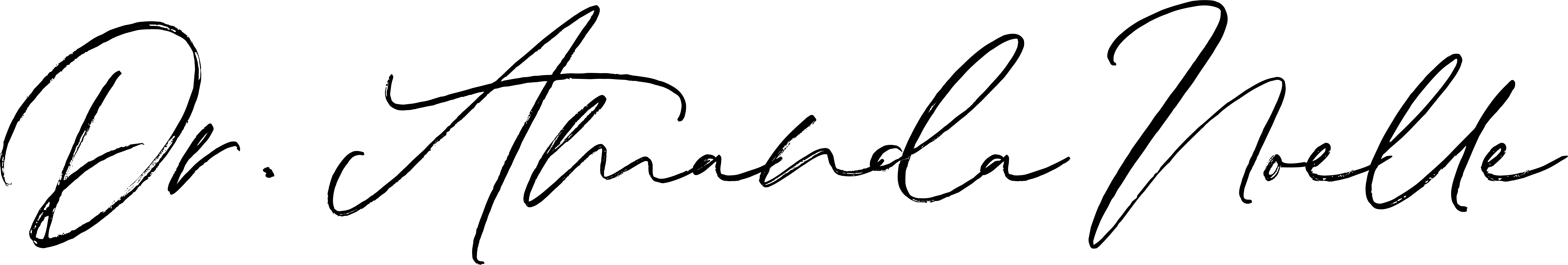Which Frigging Microphone Do I Use for Making YouTube Videos on my iPhone?
Technology…Yuck! As a High-Healed Priestess I will be the first to admit that I can be a bit of a dumb blond in this area. But after disclaiming that, I also get to tell you that I hated having sucky sound in my earlier vids, and I have made some sound improvements on both sound and video quality by using my iphone with some special tricks I share below.
Here’s how to make YouTube videos with your iPhone with decent sound quality; three five steps to setting yourself up for crystal clear sound:

1) Buy this lapel mic for the iPhone. The only one I’ve seen so far is the Audio Technica ATR 3350 Lavalier Mic. It works with all iPhones, iPads, and many other cameras.
2) You’ll also need an adapter or the mic won’t actually do anything – I found this out last year the hard way getting all excited when the mic came in the mail, and nothing worked. Oye! So here’s where to buy the iPhone 1/8 inch microphone adapter 3.5 mm.
3) Also buy some extra batteries, you’ll need a pack of lr44 batteries and make sure to buy a few because if you pull a dumb blond moment like I’ve done a few times, you’ll leave the mic on all week and come back to find a dead battery and wanna scream!
4) Clip your mic underneath your dress or shirt so you don’t see the cord on the outside. Bras are convenient places to “plug in” but you do want the mic to be unobstructed from your mouth. Having cleavage really helps! I just jam my mic between my girls on the outside of my bra and I’m good to go (as long as I’m wearing a low-cut top).
5) Do a sound check. There’s nothing f%&ing more frusterating than the two mistakes I’ve made: (1) recording the whole video and the sound sounds $hitty, and (2) recording the entire video flawlessly to realize that you forgot to turn the darn mic on!
Where I started: click here to see my YouTube channel and don’t laugh at the poor sound and video quality I had when first starting on my Macbook Pro with no external mic! Also, don’t laugh at the quality of some of the current shots as I am learning how to make good videos and have come to believe that I need to invest in an SLR camera, which is why I purchased this new baby today!
I got the Canon T4i 650D which I am loving – it is the top choice for a budget SLR camera for your YouTube videos, and you’ll see a huge difference in my upcoming YouTube videos in terms of visual quality. Can’t wait to see what you think.
Good luck BLI$$ness women (and sexy BLI$$ness men), to your flawless and funky videos!
Deep breath, don’t be afraid. If I could do it, so can you…believe me, I am a big baby when it comes to these types of tech things, but I am getting so much better!
If you have any tips on making videos with better sound quality, feel free to post in the comments below. BLI$$ings!